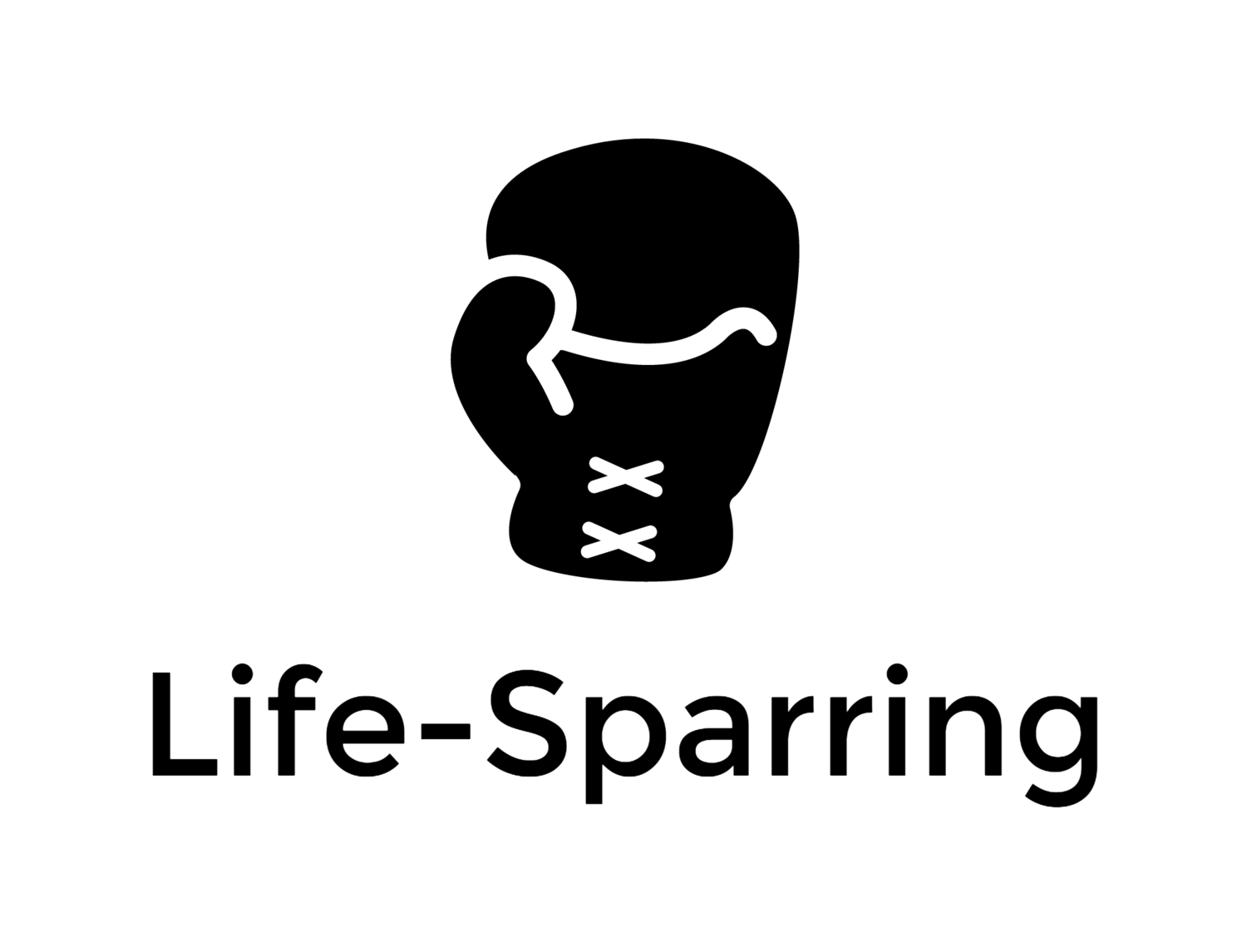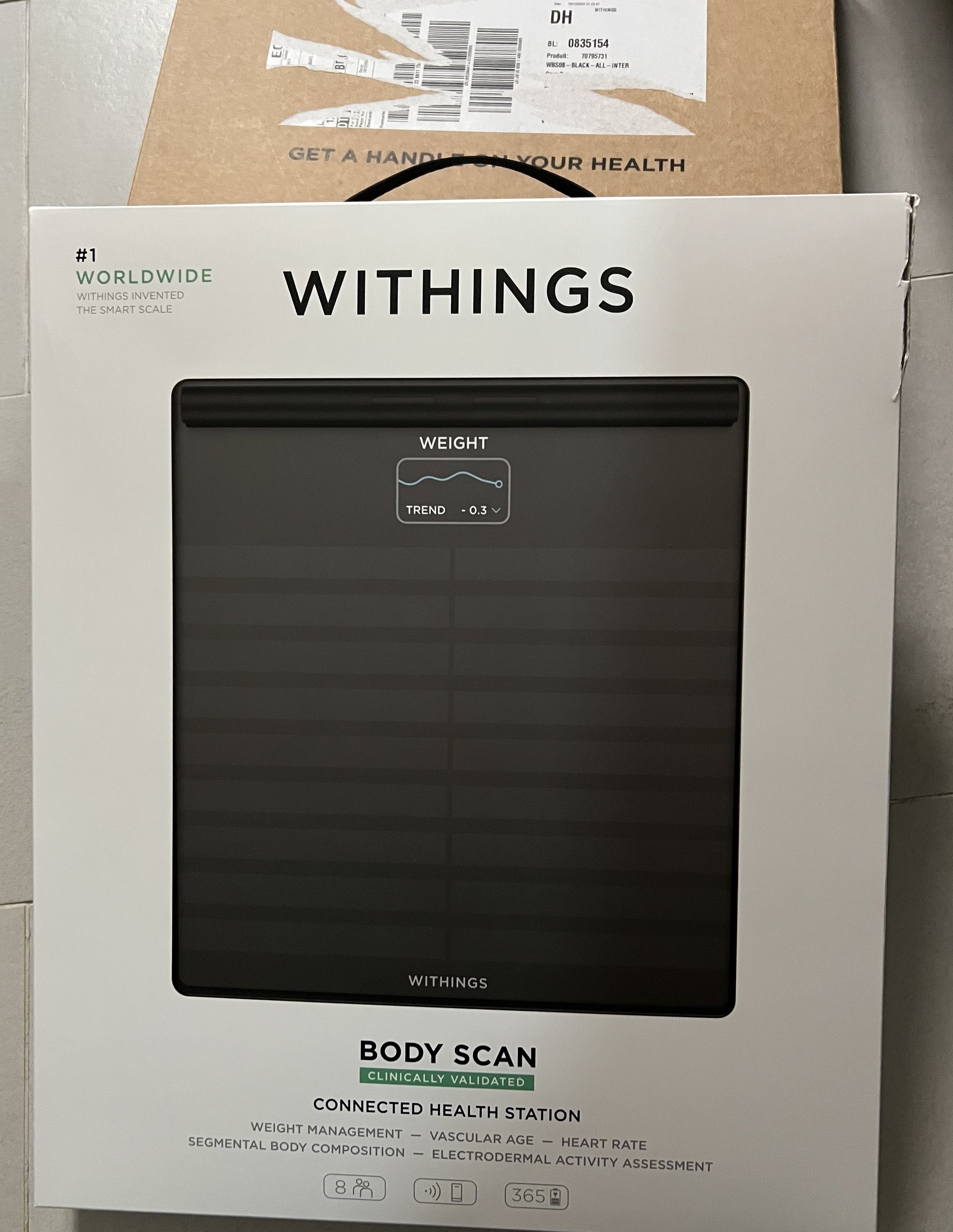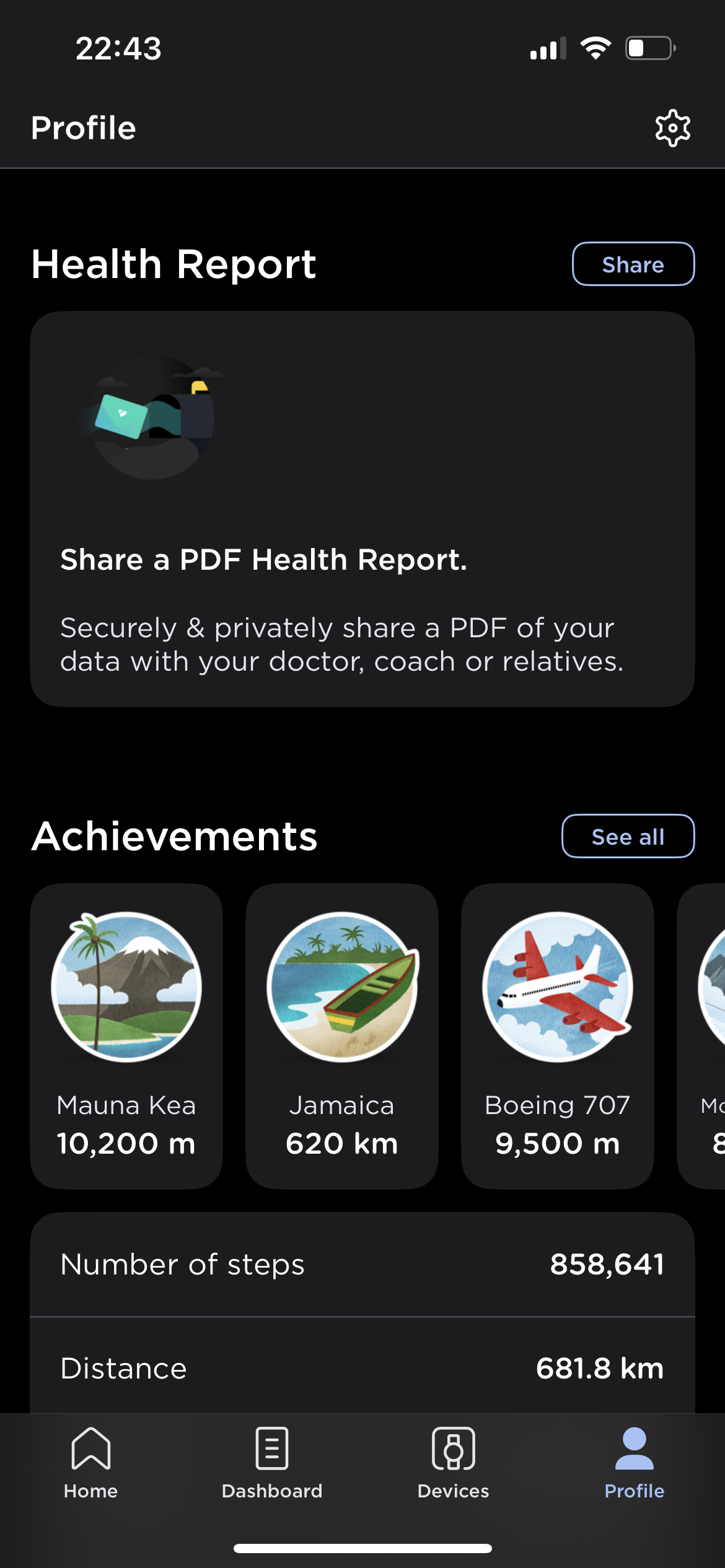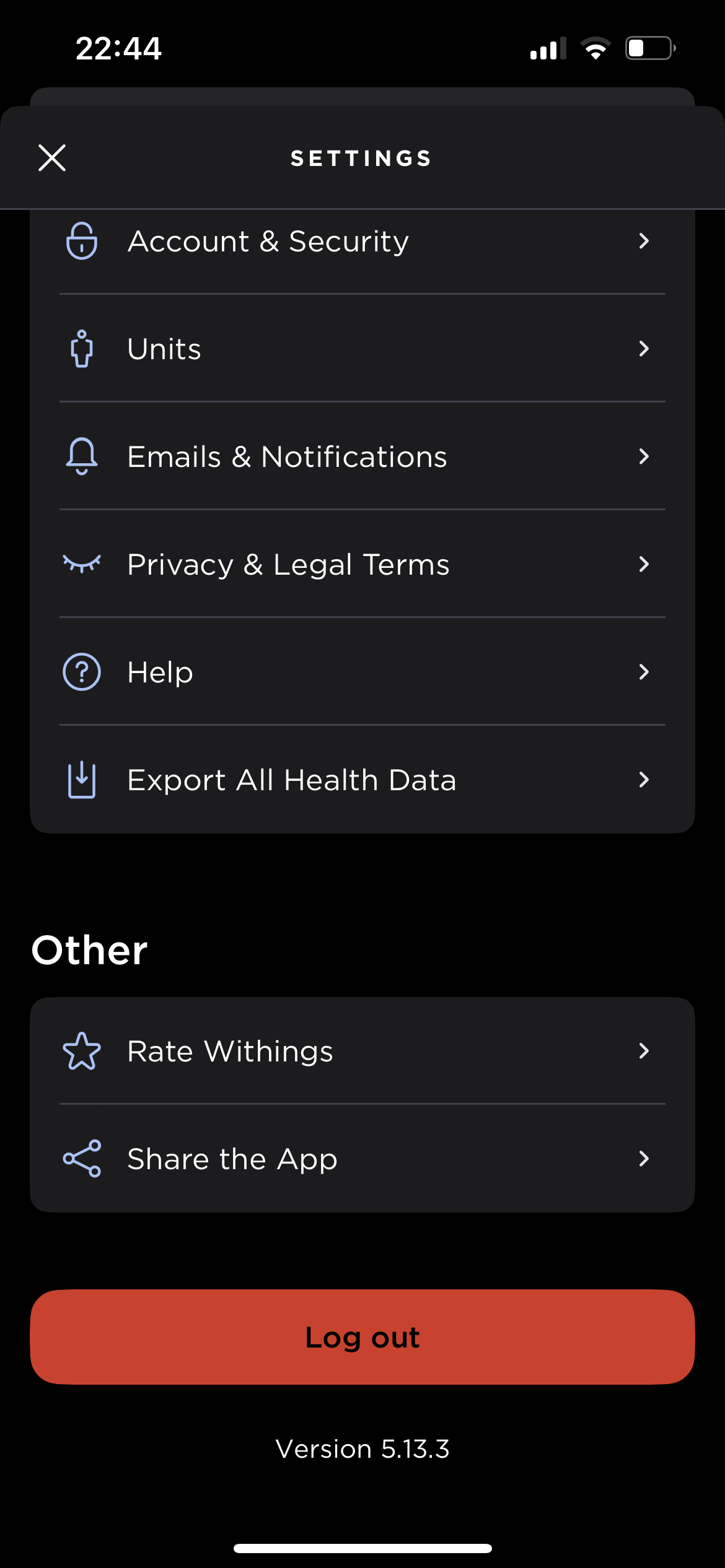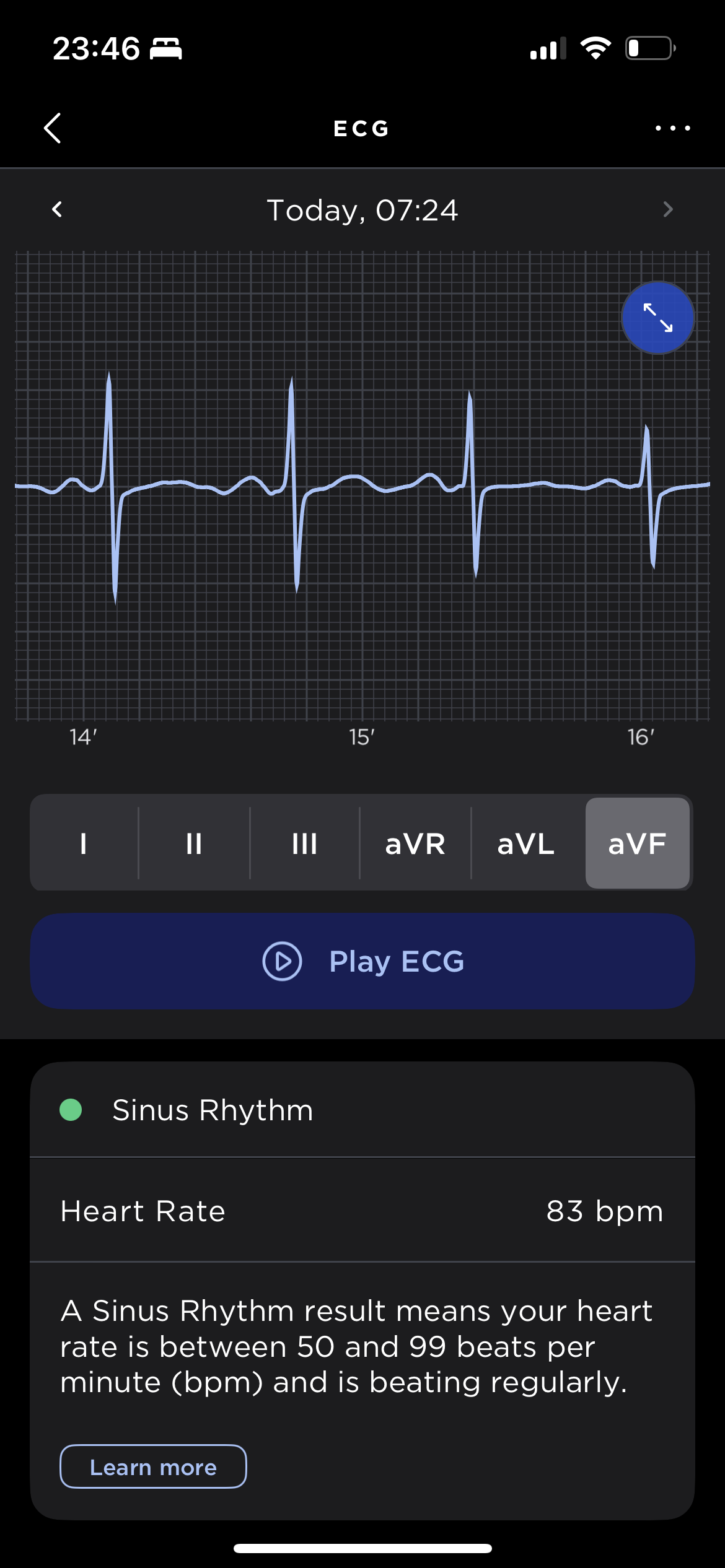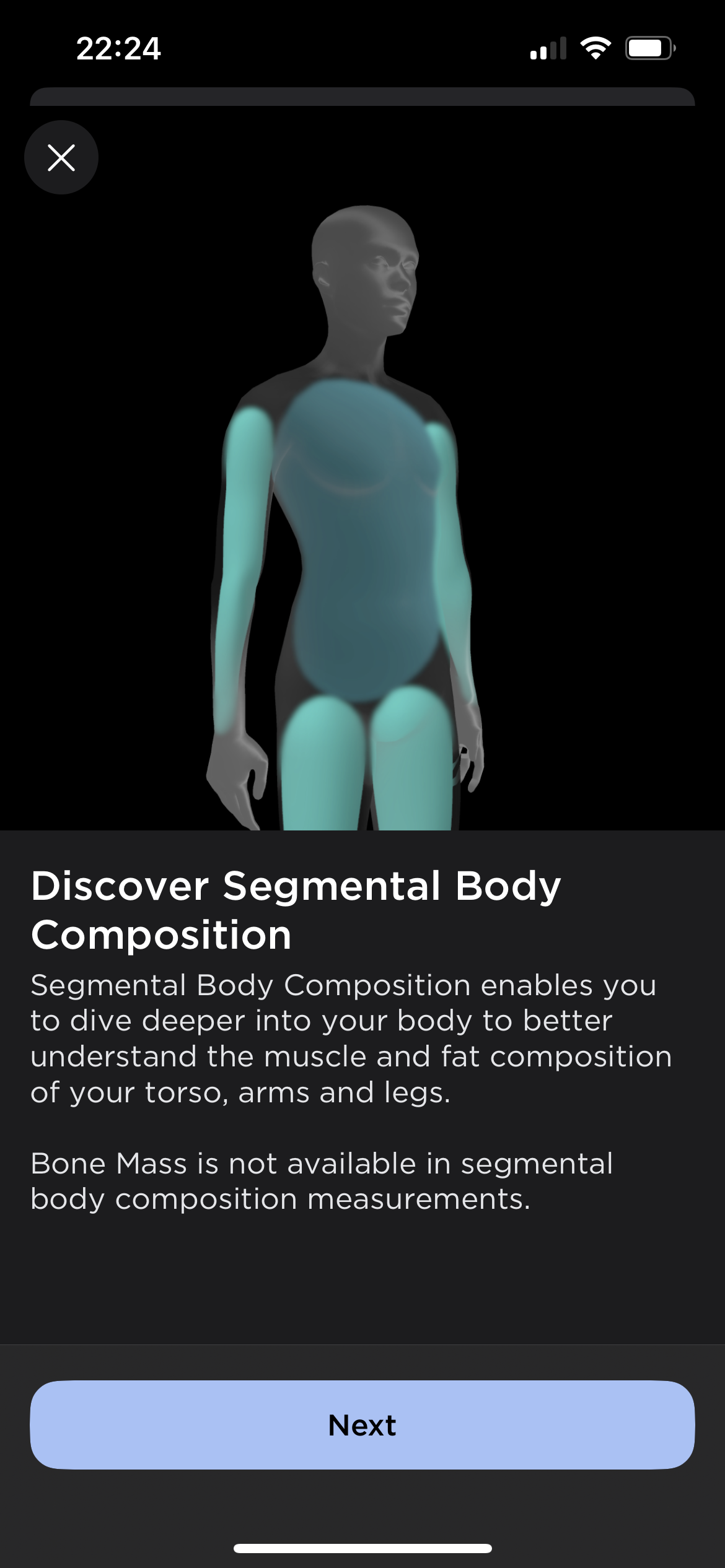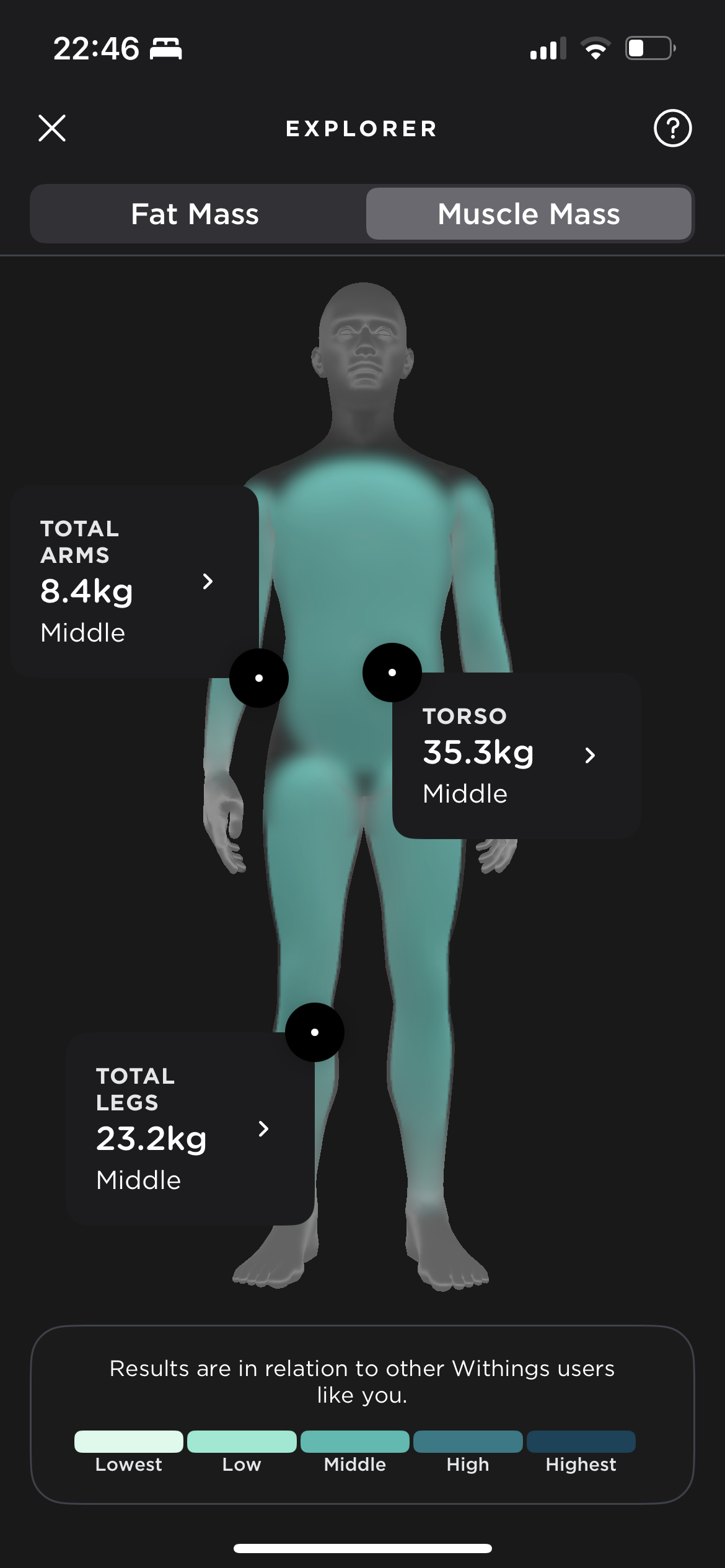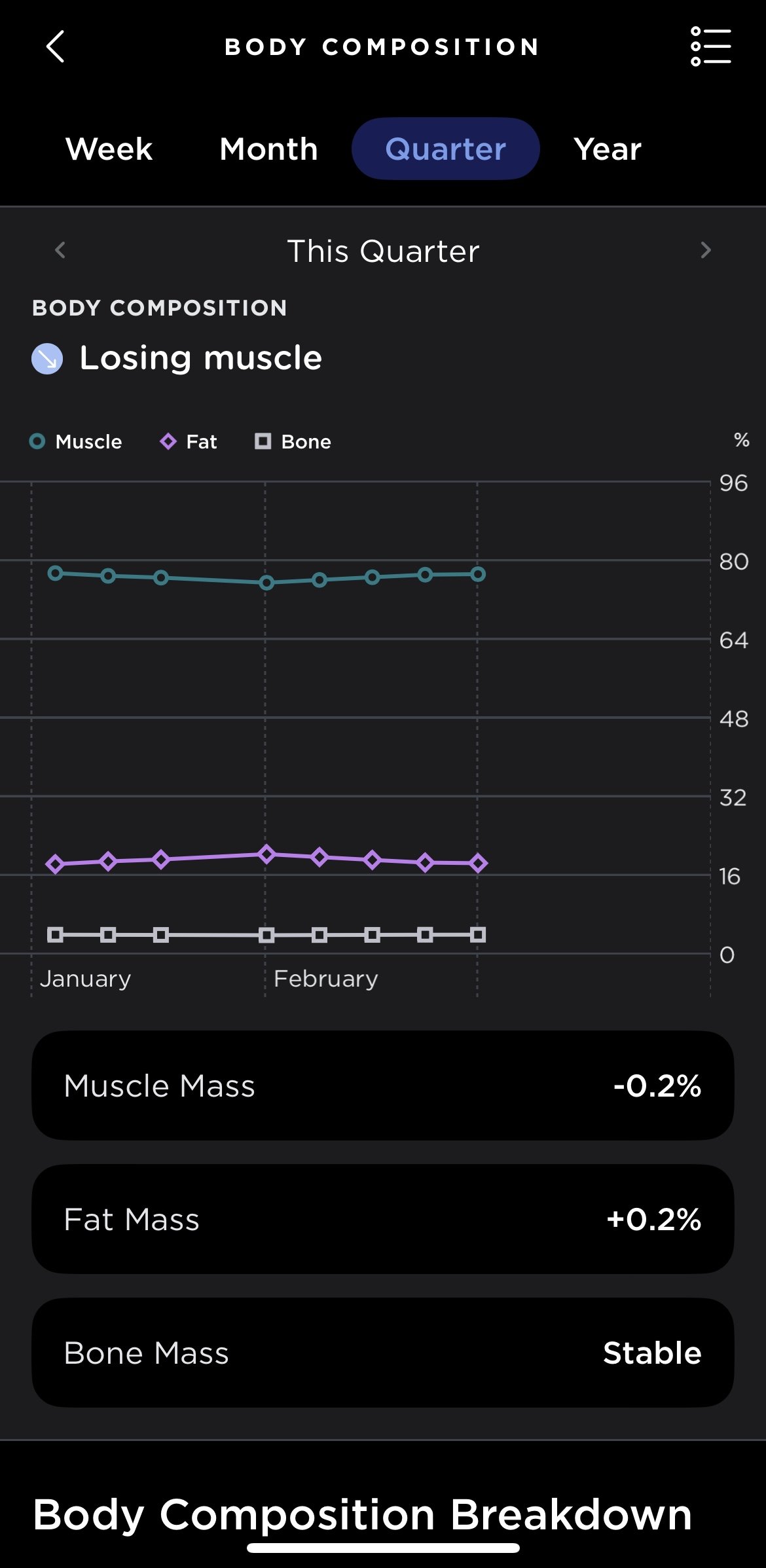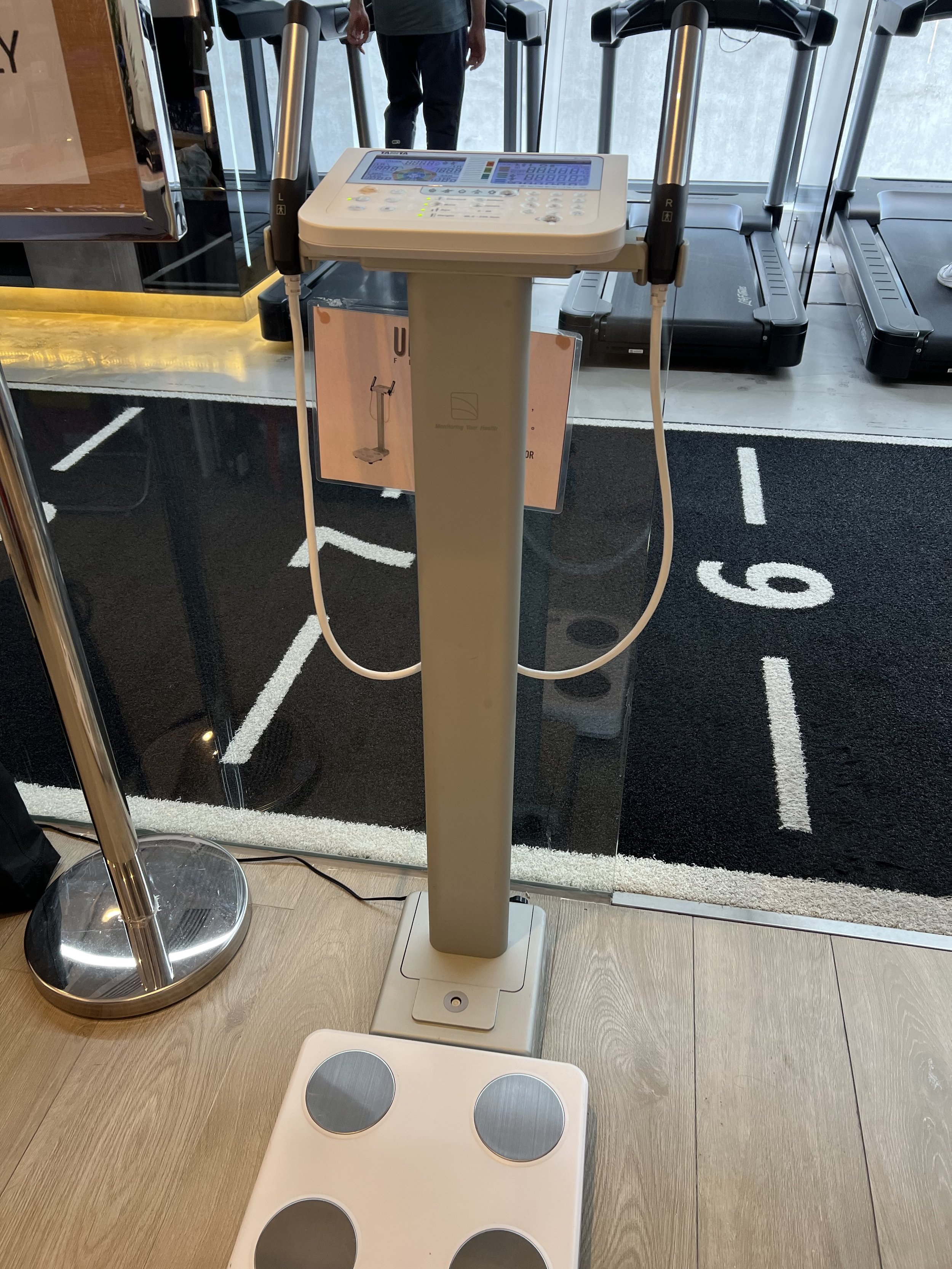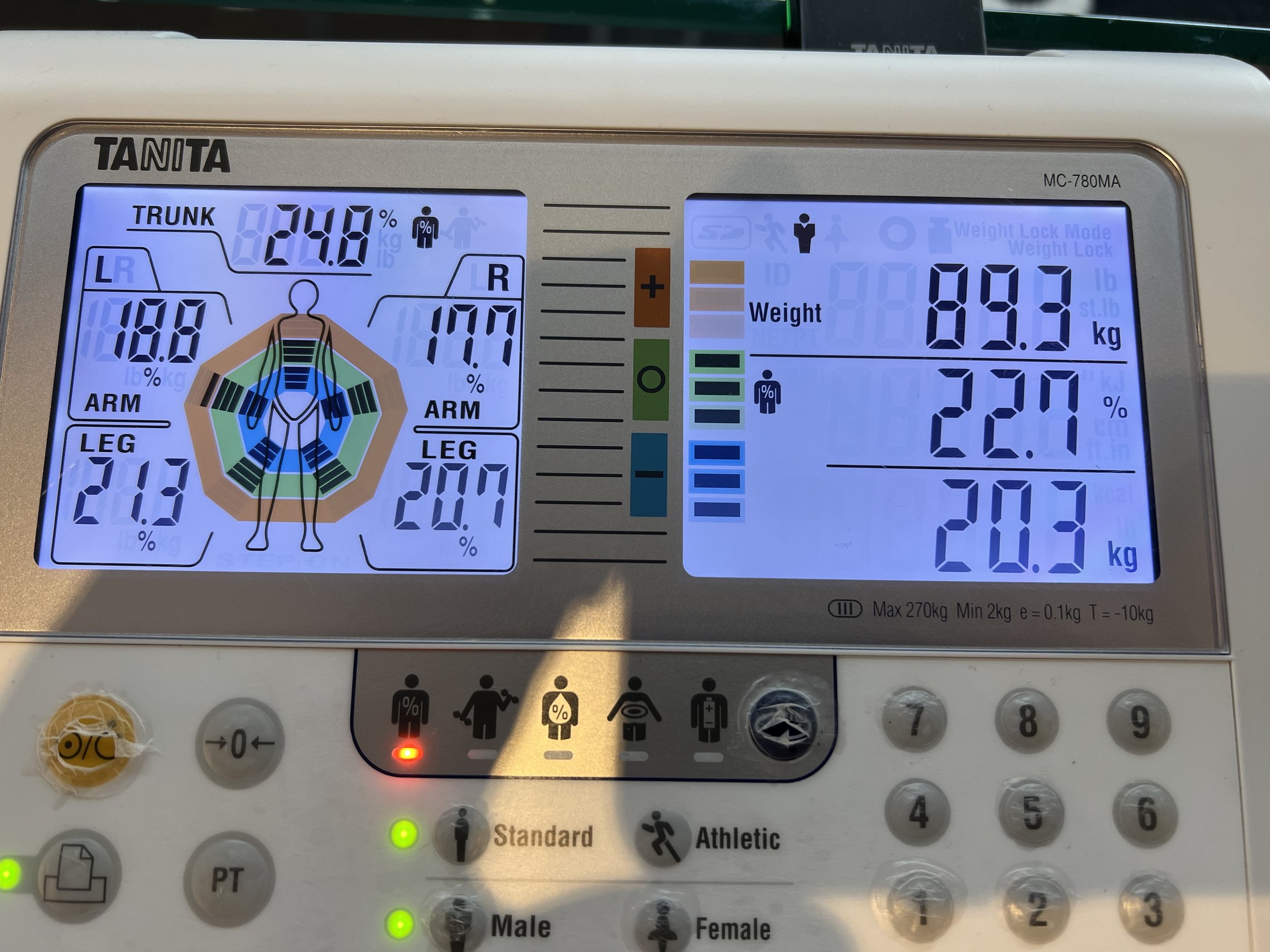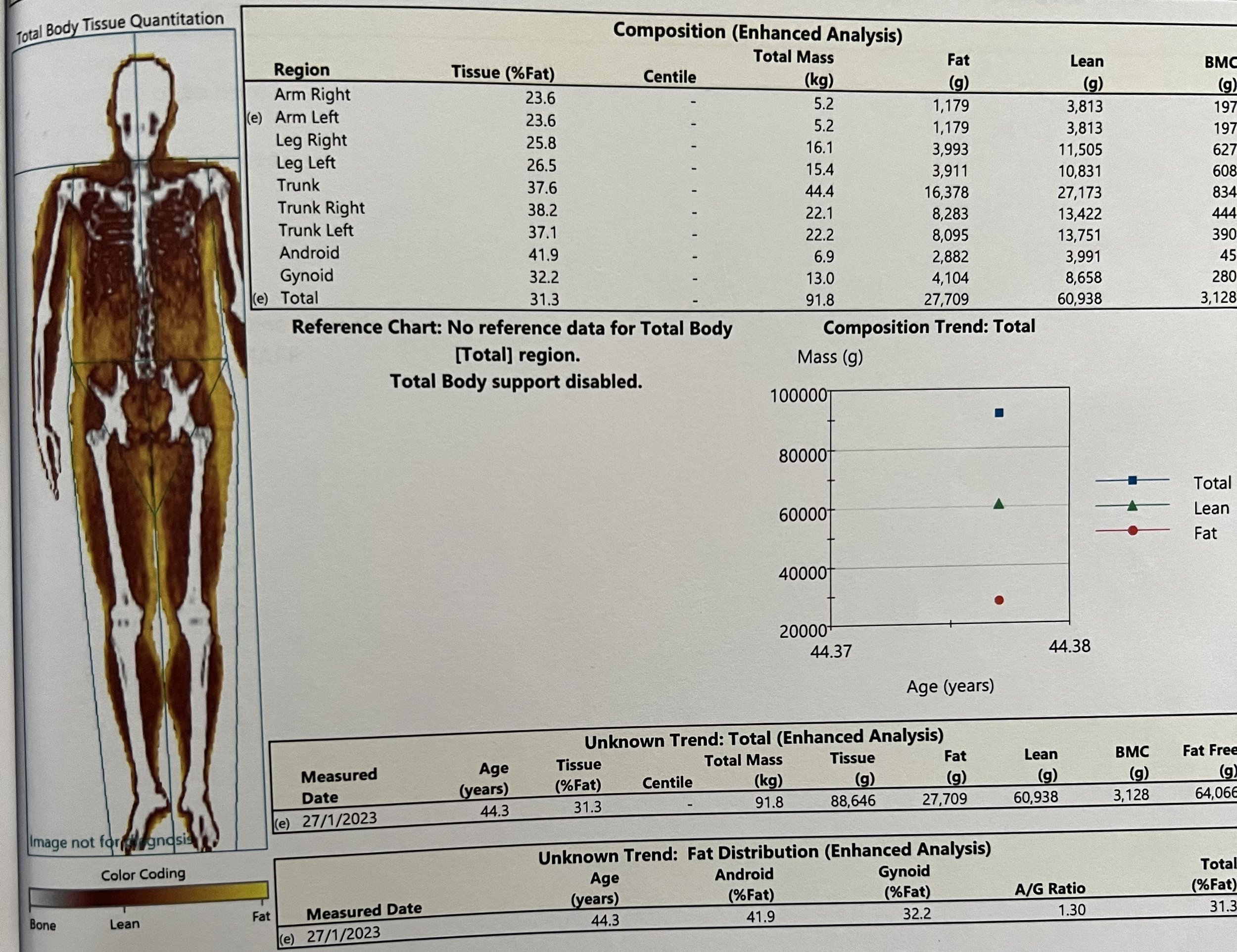Withings Body Scan Connected Health Station – Is the Newest Body Composition Scale Worth its Aggressive Price Tag, and how Does it Stack up Against DEXA and the Competition?
My body composition is and never was ideal. Over the course of my life, I went from skinny in my youth to skinny fat in my thirties to pretty dad-bodish ever since.
My about 12 year old Omron Karada Scan HBF-362
I am healthy on most metrics, decently in shape for almost 45 years, and have built some muscle over the past three years through steady personal training. However, my (partly genetically) tendency to retain body fat in my waist area is hard to fix.
I am a passionate self-quantifier and believe in the Quantified Self adaption of the Peter Drucker credo: “You can’t manage what you don’t measure.” Therefore, I have tracked my body weight and composition almost daily with a non-connected body fat scale (an Omron Karada Scan HBF-362 ) for the last 12-13 years.
Hand carried from Europe - My Withings Body Scan
The lack of connectivity of my old scale and the opportunity to upgrade to a newer device with more inbuilt functionality interested me when Withings announced the Body Scan during the 2022 Electronic Consumer Show. Body Scan is Withings most recent and most advanced body composition scale and the first with a handle. It is branded as Connect Health Station, and besides weight and body composition, it also analyses cardiovascular health and electrodermal activity and runs a full ECG during the weigh-in.
Body Scan went on sale in Europe on December 6, 2022, for a whooping EUR 399.95. Unfortunately, in the US, it is still undergoing FDA certification and is yet to be available, and neither could I get it in Hong Kong. Luckily, I did a Christmas holiday in Germany and hand-carried the scale back to Asia.
As I often do, I did a “Dirty Unboxing Video” when I opened the box upon arriving back in Hong Kong:
Since I recorded it live, I do not cover unboxing and the initial setup in this review. But if you want to save time to watch the video, I can say that the installation and connection of the scale with the Withings Health Mate Phone App was about as smooth of an installation experience as I could imagine.
In this article. I focus on my experience after more than a month of use, the data my Body Scan captured, and how the device stacks up in terms of accuracy when it comes to body composition compared to a DEXA scan and other competitors.
Since I have been an iPhone user since the four, I only tested the scale with the accompanying iPhone app. I would assume that the experience on Android does not differ substantially.
It took a bit longer, but in the meantime, the full video review is up too. While the written and the video review have a bit of a different focus, they both are based on the same data, so the choice is yours!
Stepping Up to the Body Scan – The Weigh-in
Starting a weigh-in is easy; take the handle and step on the scale, preferably onto the second last line on the glass surface. The handle you hold with both hands in front of you, with both elbows slightly bent, forming a circle. This differs from other devices with handles (Omron, Tanita, Inbody), where the handle is stretched to the side or front at a 90-degree angle from your body. As silly as it sounds, if you use any body composition scale with a handle for the first time, check the quick starting guide to ensure your posture as intended by the device.
If multiple user profiles are created for your Body Scan, you can change to the correct profile by shifting your weight slightly and standing straight once your name appears. In my two-person household, the only two users are my wife, who weighs about 45% less than me and I. With that big difference, the device usually gets who is stepping on the scale. However, if you are somewhat balanced, the scale might interpret that as a switch to a different profile. In that case, try to shift your weight and stay put once your name is highlighted. As it took me a bit to get the balancing right, a few weight results were assigned to the wrong person or not recognized. You can assign unrecognized results to profiles or delete any measurement within the app. Unfortunately, I could not find a way to re-assign a weigh-in from one profile to another.
Once you stand stable, the profile and the weight are locked. Next, you will go through the default order of metrics: Weight (Screens: Weight, Weight Trend), Body Composition (Screens: Fat Mass, Muscle Mass, Visceral Fat, Body Water, Bone Mass), Heart (Screens ECG 6-Lead, Heart Rate, Pulse Wave Velocity, Vascular Age, the feet sensor-based Nerve Health Score and Weather and Air Quality.
In the device settings of the app, screens can be removed or added. Metrics are measured, even if the result is now shown on screen. Two metrics I did not mention previously because I ignore them are the BMI (a useless metric I hate) and steps (imported from Apple Health), which I ignore too since I step onto my scale in the morning when my step count is meaningless.
It pays to visit these settings occasionally. For example, when I installed my Body Scan for the first time, there was no data field for the ECG. However, I checked it mid of January and saw that I had to activate the ECG to integrate it into the weigh-in.
Body Scan, Health Mate - Basic Data Management and Integrations
Body Scan (and other Withings devices) connect to the Withings Health Mate app, as seen in the unboxing video.
Health Mate is decent to navigate and integrates with Apple Health, Strava, MyFitnessPal, RunKeeper, and Nest. This is a short list of partner apps, but since Apple Health is supported by most of the fitness apps in iOS, Health Mate can be indirectly linked to those Apps importing Apple Health data.
Of the integrations, I mainly use the Apple Health integration. I am a Strava premium user but don’t record native Data there. My activity data comes from my Garmin watch and the Garmin Connect App and gets into Health Mate via Health. RunKeeper and Nest are Apps I don’t use. MyFitnessPal I use periodically to keep track of calories when I am on a diet (as I am right now). Here Health Mate combines consumed calories from MyFitnessPal (MFP) and activity calories from Apple Health (originating from Garmin) to show the remaining calories for the day based on the target wait set in MFP.
Since Withings is trying to become a player in connected medicine, they have built-in multiple ways to export and share data. You can share a health report via PDF with a button under each metric or from the profile tab. If you want to use your data in another app or Excel, there is also a way to export all collected data points via CSV export. This feature is in the settings menu. Within minutes I received an email with a link. After logging in on a PC, a zipped folder with 24 files appeared, one CSV per metric. While this should be the standard for all apps that collect personal data, it remains a rare exception and deserves credit.
The different ways to share your data you can find in this picture gallery:

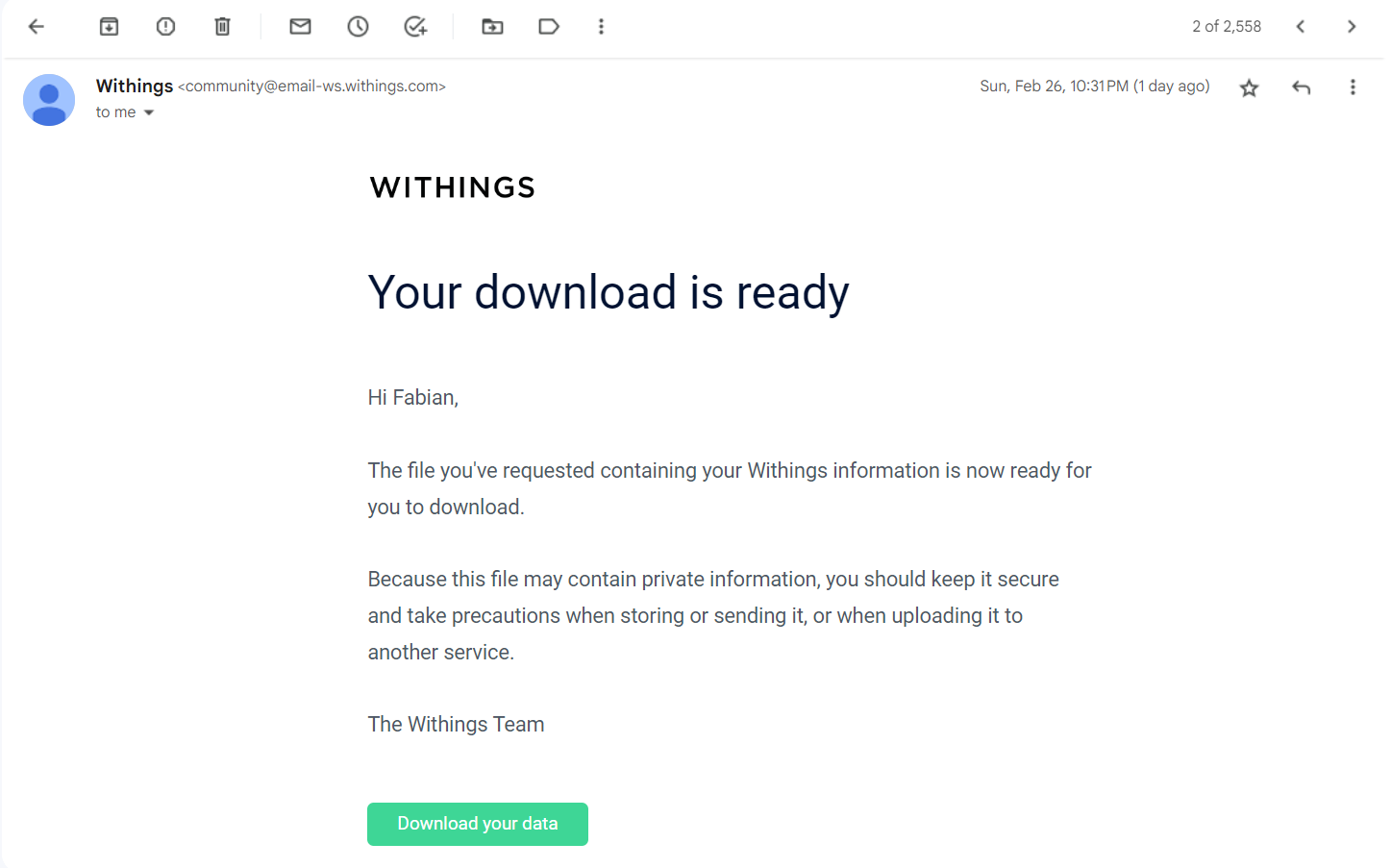
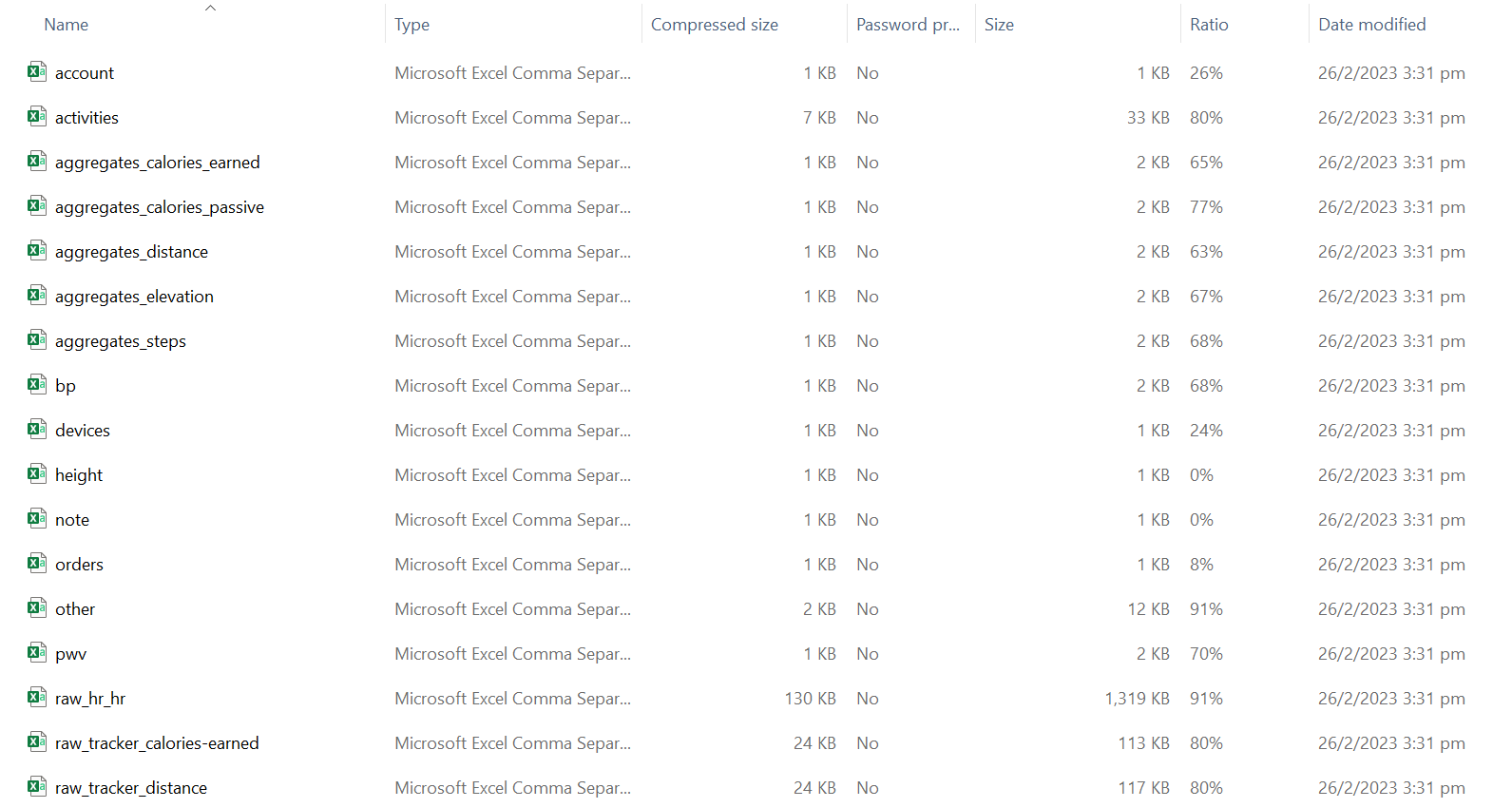
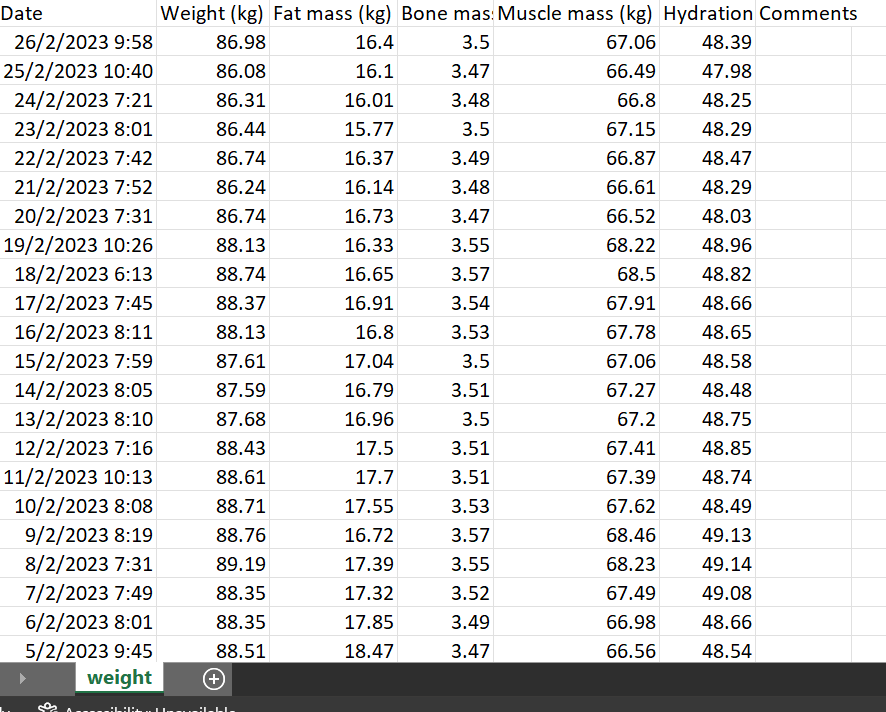
Within the app, the results are accessible via the home and the dashboard tab. The home tab shows the latest measurements mixed with occasional other information. At the same time, the dashboard has all metrics in clean sections for Activity, Body, Heart, and Nutrition (if you connect to MyFitnessPal and track your calories).
The standard visualization for each metric is a timeline that can be switched between week, month, quarter, and year with arrows to scroll from period to period. The option to see all measurements in a chronological list format is in the upper right corner.
Below the trendlines for each section’s metrics are explanation texts and tips, and options to modify the graphs to some extent. Overall, the app’s design is intuitive, orderly, and better than the average app accompanying a health device.
From weight, body fat, or bone mass you can get to body composition, where you see a body silhouette in different colors for the respective levels of fat mass and muscle mass, between which you can swap. One quirk I faced with the UX of the body composition page is that I cannot close the view and return to the previous screen. I need to shut down and restart the app since the button to leave the screen is too high up on my iPhone screen.
In the ECG section, you can either look at a static snapshot or play your ECG as a video, similar to what you can see in your doctor’s office.
I opted out of Health+, the subscription-based health advisory service, but the app offers some insides and suggests articles to better understand the metrics and the function of the device.
There is also some element of gamification built into Health Mate. You collect batches for achievements based on Distance, Steps, Elevation and Weigh-ins, however this is somewhat lost on me.
The Elephant in the Room Called Accuracy
On paper and video, the Body Scan is an impressive device measuring many metrics and aspiring to provide holistic health advice and habit-building (via the Health+) subscription.
Not clear who is off - At 6kg it is a draw between Omron and Wthings
What remains is the question of data accuracy. Weight is trivial, and I would expect any scale to do decent. However, surprisingly my Body Scan and Omron HBF-362 disagree on average by 200-300g, with Withings always being the lower. I tried to figure out which of the two devices was off, but both got it right for the 6kg kettlebell I used as a reference weight. Furthermore, the gap between both scales is stable, so both scales are consistent.
ECG, Nerve Health, Vascular Age, and Pulse Wave Velocity are metrics that I cannot verify easily. Withings goes to lengths to get their devices approved as medical devices by EU and US authorities (FDA) standards. These certification processes require scientific studies; you can read about the complexity in a recent Consumer Electronics Test & Development article. I am inclined to give them the benefit of the doubt. I don’t think measurements from a consumer device, such as the Body Scan, are a replacement for a regular medical check-up. Still, they can provide valuable baseline data to understand the changes your body is going through.
In terms of assessing the accuracy of the Body Scan, this leaves the body composition analysis at the center of attention.
Withings Body Scan is an expensive device. Still, when it comes to body composition, it is just a Bioelectrical Impedance Analysis (BIA) sensor (albeit with eight electrodes), just like my old Omron HBF-362 or the Tanita / InBody devices used at your doctor’s office or local gym.
Comparing results across devices and referencing them against the gold standard for body composition, a DEXA (Dual-energy X-ray absorptiometry) scan seems reasonable. Luckily, I planned to do a health check during my recent holiday in Malaysia. The hospital just added DEXA-based body composition as an optional test to the menu at a reasonable cost of about US$ 41.
But before we get to the comparison, let’s take one step back and look at BIA in general, and since it’s 2023, let’s ask just ChatGPT how Bioelectrical Impedance works and why it is not accurate:
Bioelectrical impedance analysis (BIA) works by sending a small, safe electrical signal through the body and measuring the resistance, or impedance, to the flow of the electrical current. The impedance is then used to estimate body fat percentage and other body composition metrics.
BIA is not considered to be a highly accurate method for measuring body composition. One of the reasons for this is that the impedance of the body can be affected by several factors such as hydration levels, electrolyte balance, and the amount of food in the stomach. Additionally, BIA measurements can be affected by differences in body size and composition, making it difficult to compare results between individuals.
As a result, BIA is generally considered to be a rough estimate of body composition, and more accurate methods, such as dual-energy x-ray absorptiometry (DXA) or underwater weighing, are often used in research studies.
You can dive deep and read several published papers if this is too superficial. Hamilton-James, Collet, et al., in their study published in 2021, concluded that “compared to DXA, all three devices tended to underestimate FM% in men with low BMI, while only BIAstd4 and BIAstd8 tended to overestimate FM% in women with high BMI. FM% measurement accuracy was ±2.6% for BIAsup/DXA, ±3.3% for BIAstd4/DXA, and ±3.4% for BIAstd8/DXA”.
Ballesteros-Pomar, González-Arnáiz, et al., also in 2021 highlighted that “Obesity is a challenge for bioelectrical impedance analysis (BIA) estimations of skeletal muscle and fat mass (FM), and none of the equations used for appendicular lean mass (ALM) have been developed for people with obesity.” They reported a Bias of -3.4 (4.4) kg of Fat Mass or (-5.2%) across their 115 patients.
There is a plethora of additional research, but in general, depending on the body, a 3-5% difference in body fat between a BIA scale and a DEXA scan seems reasonably normal.
The Big Body Composition Accuracy Breakdown – Withings Body Scan vs. Omron HBF-362 Karada Scan vs. Tanita MC-780MA and DEXA (GE Lunar Prodigy Advance)
Comparing body composition data between different devices and methods seems straightforward. However, it turned out to be much more of a challenge than I anticipated.
When discussing body composition, we usually divide the body weight (also total body mass) into fat mass (FM, expressed in % of body fat or kg/pounds), which can be subcutaneous - under your skin - or visceral - around your inner organs, and fat-free mass (FFM). Fat-free mass is basically everything except fat, (muscles, organs, and bones). A DEXA scan also shows Bone Mineral Content (BMC) which once deducted from FFM creates Lean Body Mass (or Lean Soft Tissue).
Both devices I have at home, Withings Body Scan and Omron HBF-362, start every weigh-in with body weight and overall body fat percentage. For the fourteen days in February, I measured myself on both devices, Body Scan has me at 19.60% overall body fat, ranging from 20.90% to 18.50% while I am losing weight. For the same days, Omron had me at 25.14% on average, with measurements ranging from 26.20% to 24.30% following a similar trend. The average difference in body fat percentage between both devices for the time frame was 5.44%, varying between 4.7% and 6.30%, without a significant trend to be observed.
I work out with a personal trainer twice a week and after one session jumped on their Tanita MC-780MA. The Tanita is a massive BIA scale with two separate handles, costing significantly more than US$ 5,000. The single measurement I took had me at 22.7% body fat, just in the middle of both devices (2.1% above Withings and 2.4% below Omron), with the footnote that I measured around lunchtime after a training session and with significant fluent intake, while I measure on an empty stomach in the morning on my home devices.
My DEXA scan, taken on January 27, during a holiday in Malaysia, had my overall body fat at a massive 31.3%. Compared to the measurements taken upon returning home two days later, the difference was a shocking 4.9 percentage points compared to the Omron and a mind-bending 10.4 percentage points above the Body Scan. A delta significantly worse than the averages observed in the research papers cited above.
Since I did a DEXA in 2017 at a different lab in Hong Kong, I can rule out that the DEXA is significantly off. The results of my scan in 2023 were in line with my observable body changes since the last scan in 2017 (in short: I gained 4kg of lean mass and lost 300g of body fat but increased fat mass around my waist, my body fat percentage was 32%).
Why are my BIA results so far more off from what seems to be the much sadder reality of the DEXA? I can only speculate that my specific body type: relatively tall, skinny limbs with significant belly fat, poses a unique challenge to the sensor/algorithm. If anybody has more insights on this matter or is confident to know a device that will be more accurate, please reach out.
But let’s investigate the segmental analysis for more details where the Body Scan (and the other BIA devices) get it wrong:
My arms benefited quite a bit from three years of consistent training. As per DEXA, my upper limbs weigh a combined 10.4kg, of which 7.6kg is lean mass, 2.4kg is fat, and about 400g is bone mass (compared to my 2017 DEXA I am down 600g in fat and up 450g in lean mass). My body fat percentage in my arms is about 23.6%.
Withings shows 8.3kg of muscles in my arms (as per their tutorial, they refer to lean mass, excluding BMC). Body fat is only shown as a percentage within Health Mate, and Body Scan has me at 17.1%. So already at the arms, the Body Scan overestimates muscle mass and underestimates body fat, compared to DEXA by a significant margin.
Omron has my arms at 22.90% of body fat (they only estimate subcutaneous fat, but this is less relevant for arms and legs since there are no organs), pretty close to the DEXA value. The Karada Scan estimates the skeletal muscle mass of my arms at 36%, which I don’t fully understand since bones should make up just around 4% of my arms’ mass. Tanita measured 6.7kg of muscle mass and 18.3% body fat for my arms, managing to underestimate both compared to DEXA.
As for my legs, the DEXA measures them at 31.5kg total mass, 22.3kg lean mass, and 7.9kg of body fat (26.15%). Withings puts the lean mass at 23.5kg, but the body fat percentage at only 15%. Omron estimated around 50% of skeletal muscle and 23 % of subcutaneous fat, while Tanita estimates 26.1kg of lean tissue and 21% of body fat.
And for my problematic zone, the Trunk, DEXA measures 44.4kg of total mass, 37.6% body fat (16.278kg), and 27.2kg of lean body mass. Body Scan measures 23.6% body fat and 35.6kg of lean mass, Omron measures just 15.7% subcutaneous fat (here that matters, as the trunk also would host visceral fat), and 25.2% muscle. Tanita believes my trunk carries 32.6kg of muscle and 24.8% of body fat.
In summary, Omron seems to get closer to the DEXA body fat values for arms and legs, but the values for skeletal muscle mass are difficult to compare against the lean body mass estimates of the other devices. Withings underestimates body fast significantly across all body parts, struggling as expected the most with the trunk area.
Weighing in on the Conclusion
Withings Body Scan is a beautiful device filled with many sensors, a pretty decent app, and the smoothest installation process of any recent tech product I remember. They deserve a special callout for offering easy ways to get data off the app.
At the same time, the Body Scan is also expensive; its body composition results are far off, at least for me; the gamification attempts in the app are lost on me, and if the metrics for Nerve Health, ECG, and Pulse Wave Velocity are accurate enough to provide early warning signals for any health issue down the road, only time will tell.
As it is, I cannot deny that I am somewhat disappointed with my shiny Body to Scan, losing out even against my old Omron scale, when it comes to body composition.
Luckily bodies are very different, and my experience of inaccurate body composition does not necessarily mean it will be the same for you. Also, remember that to be useful, data does not necessarily have to be 100% accurate, if biases to the real results are consistent and the results, therefore, are directional and in proportion correct. Simply put: if going from 20.7% body fat to 18.7% on my Body Scan over the past weeks means that a new DEXA scan also would show my body fat down from 31.3% to 29.3%, the device would still be extremely helpful. The relatively stable gap between the Body Scan and my Omron has me somewhat hopeful that this might be the case.
Only time and a new DEXA will reveal the full reliability of the data. Until then I will look at my Withings Body Scan with a healthy scepticism.
If you have experience with the Body Scan, can provide more insights and theories for the inaccuracies observed, or even better, work for a company that has figured out a better way to interpret BIA results, please comment or reach out directly.